How to Migrate Prime Machin from ICON to Sui
Studio Mirai's "Prime Machin" collection is migrating from ICON to Sui. In this post, we'll cover the migration process for holders of Prime Machin on ICON.
A Few Housekeeping Items
- Migration will start on March 1 (00:00 UTC), 2024, and the deadline to complete migration is September 1, 2024 (00:00 UTC).
- Prime Machin that are not migrated by the deadline will be re-minted on Sui by Studio Mirai, and used for future promotions.
- Holders that miss the migration deadline will be allowed to burn their Prime Machin in exchange for a free Enforcer or Android Machin mint in the future. If this applies to you, please create a support ticket in the Studio Mirai Discord.
- To receive whitelist tickets for Phase 1 of the Prime Machin mint on Sui, holders of Prime Machin on ICON must submit migration details before the Prime Machin mint. We recommend doing it as soon as possible.
Step 1 – Log In With ICONex Wallet
We know none of you (probably) use ICONex anymore, but it has a handy feature for including custom data in an ICX transaction that is necessary for the migration process. The latest version of ICONex was released in November 2023, so it still appears to be actively maintained by ICON Foundation, and should be safe to download and use. If you don't have ICONex installed, click here to install it.
Next, import your ICX wallet that holds your Prime Machin into ICONex – this involves exporting the private key from the old wallet, and importing the private key into ICONex. The exact process for this depends on which wallet you're coming from. We recommend starting a discussion on the ICON Discord if you run into any issues. Alternatively, you can transfer all of your Prime Machin from your old wallet to the new ICX address that is generated when you install ICONex.
Step 2 – Use ICONex to Register a Sui Address
Next, submit your Sui address within an ICX transaction to establish a link between your ICX and Sui addresses.
You read the callout above, right?
In case you didn't. Here it is again.
Log in to ICONex, and click the "Transfer" button.
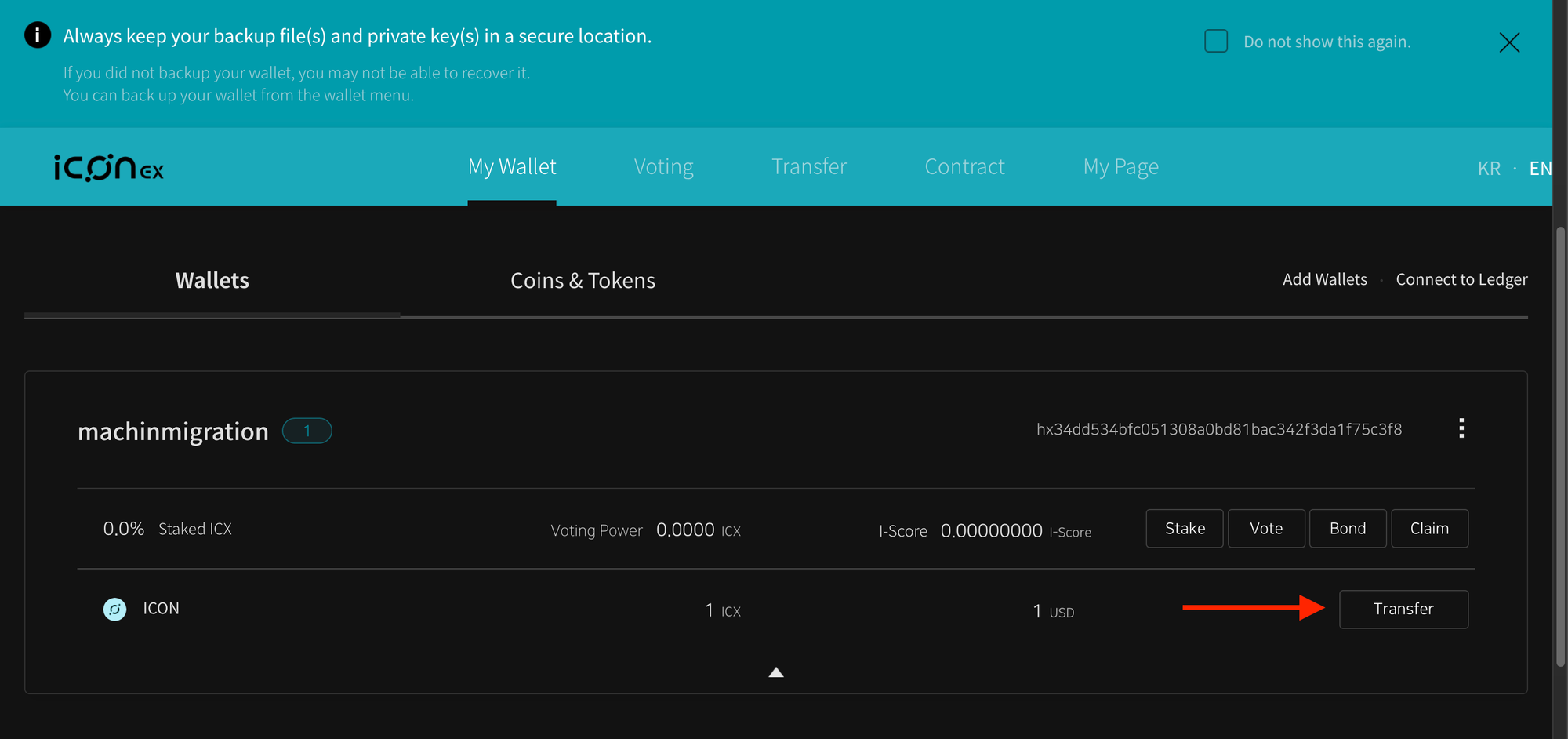
Make a transaction with the following inputs:
- Transfer Amount –
0 - Receiving Address –
hx0000000000000000000000000000000000000000 - Data – Your Sui address (starts with 0x).
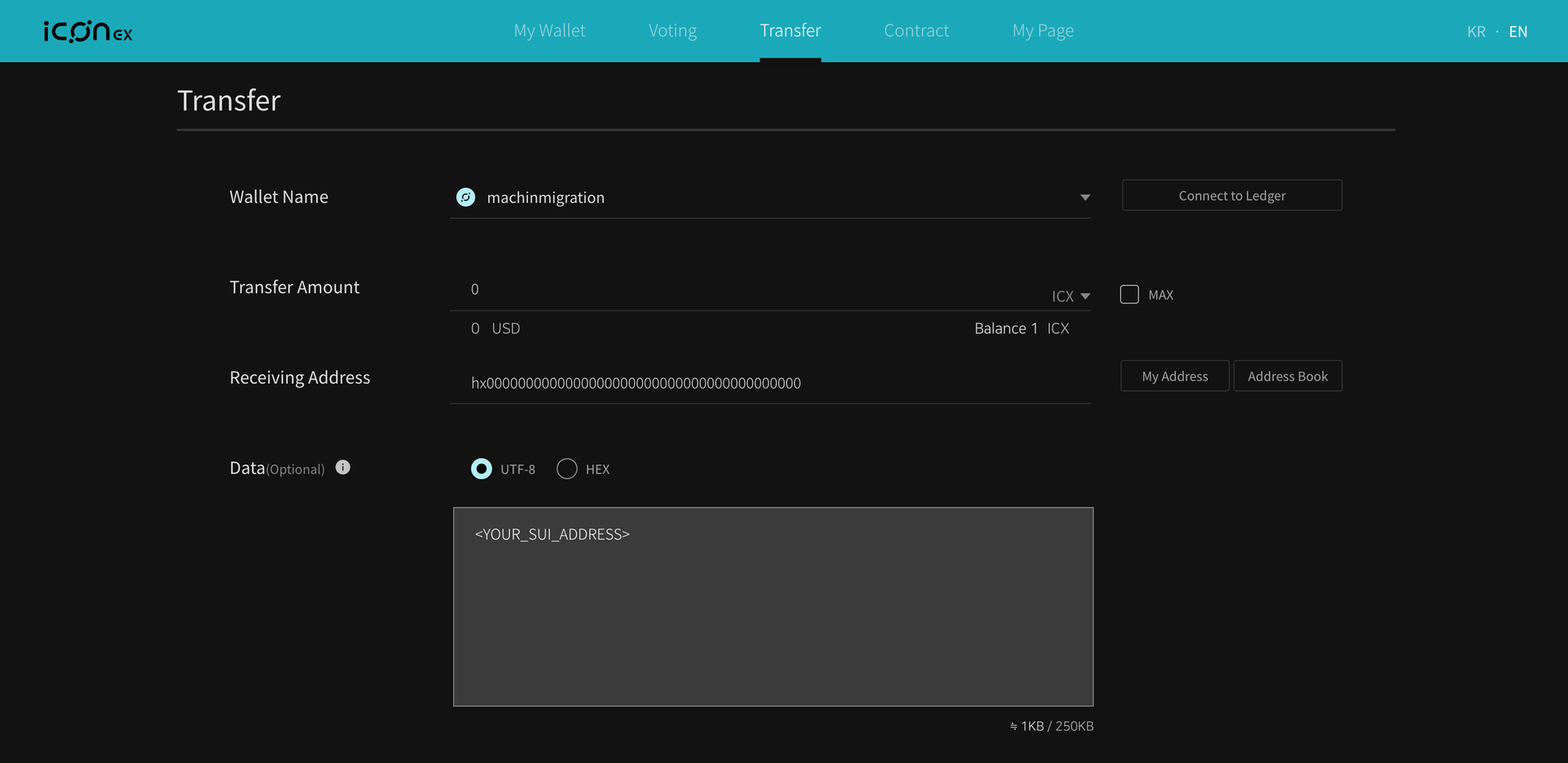
Finally, scroll down and click "Transfer" to submit the transaction.
Step 3 – Submit Transaction Hash on Discord
After submitting the transaction, click the "Go to ICON Tracker" link in the pop up window.
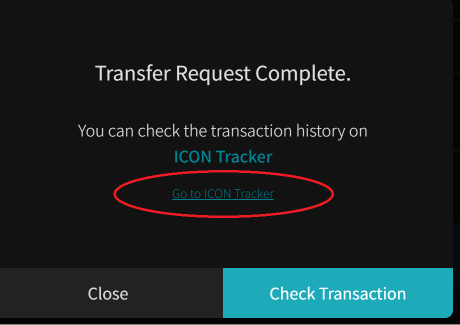
After ICON Tracker opens, copy the transaction hash (TxHash).
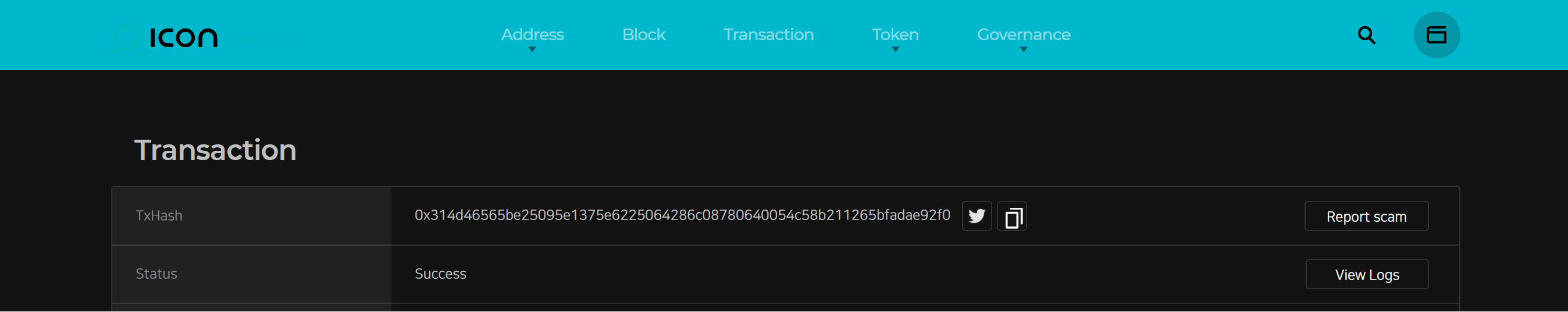
Next, open a support ticket in the Studio Mirai Discord, and send us your transaction hash. At this point, one of our moderators will record the transaction hash in our system.
Step 4 – Burn Your Prime Machin
Finally, burn your Prime Machin on Craft. Please note that burning must be performed from the same ICX address that you submitted your Sui address with in Step 2. If you don't burn from the same address, you'll need to perform Step 2 again to link the correct ICX address to your SUI address.
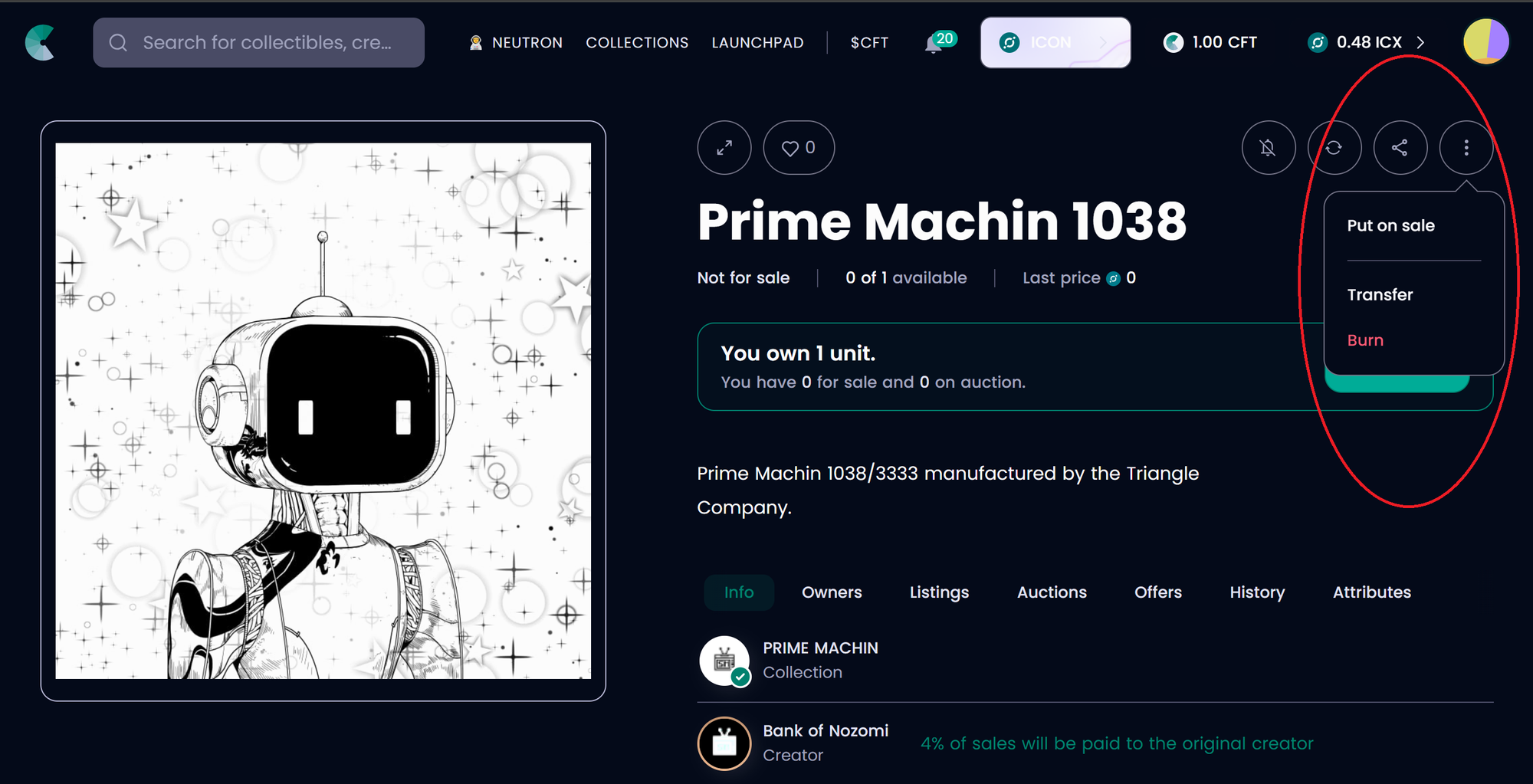
After burning the Prime Machin, no further action is needed. Prior to the mint date, we will scrape the ICON tracker to make note of all the burn transactions, and map them to a registered Sui address accordingly.
Step 5 – Receive Migration Ticket
Prior to the mint date on Sui, you will receive migration tickets for your burned Prime Machin. Your migration tickets will be viewable on the official migration page, and you'll use them to mint your Prime Machin on Sui.
If you have any questions about the migration process, feel free to start a support ticket in the Studio Mirai Discord!
