How to Mint Prime Machin
To mint Prime Machin, go to the official mint website (it's normal to see some red error boxes on the site before the contracts have been deployed to mainnet) and click on the "Mint" button in the header to access the mint page. On the mint page, you'll see an overview that shows the current mint phase, mint price, and supply minted. Please note the mint will start with "supply minted" set to 2029 to reflect the Prime Machin that have already been previously minted on another blockchain.
Below the overview section, you'll see the mint section (wallets with migration tickets will see four squares, while others will see three squares).
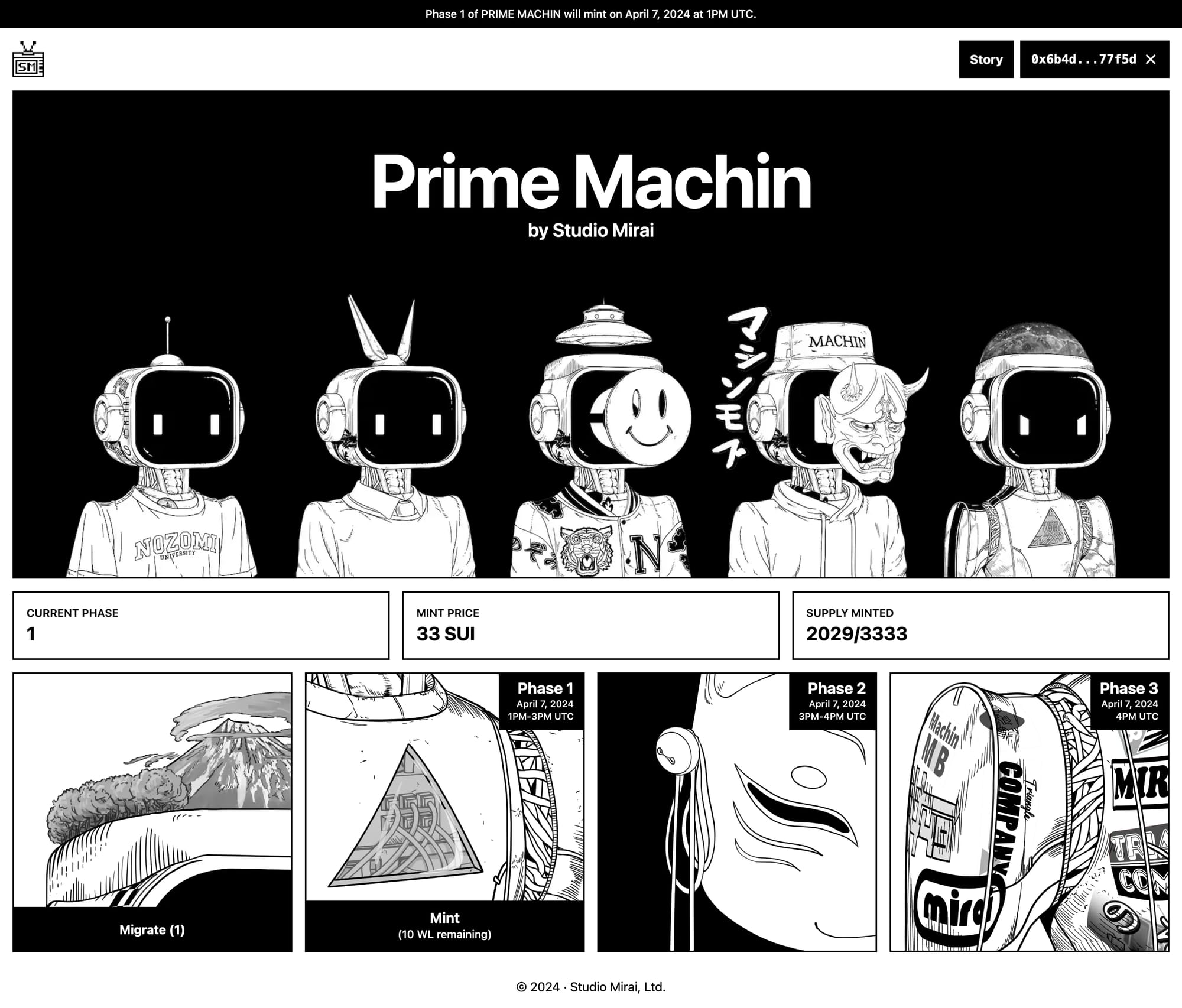
The Prime Machin mint will be broken up into three phases.
Phase 1 (Guaranteed Mint)
- Start Time: April 7, 2024 at 1 PM UTC
- End Time: April 7, 2024 at 3 PM UTC
- Mint Price: 33 SUI
Phase 2 (First Come, First Serve)
- Start Time: April 7, 2024 at 3 PM UTC
- End Time: April 7, 2024 at 4 PM UTC
- Mint Price: 44 SUI
Phase 3 (Public Mint)
- Start Time: April 7, 2024 at 4 PM UTC
- Mint Price: 55 SUI
To mint a Prime Machin, simply click on the "Mint" button. If you don't see a "Mint" button for the current phase, it means you're not whitelisted. Due to the low available supply, the "Mint" button will only mint one Prime Machin per transaction – this helps level the playing field for minters.
After minting Prime Machin, you'll see a new section at the bottom of the page.
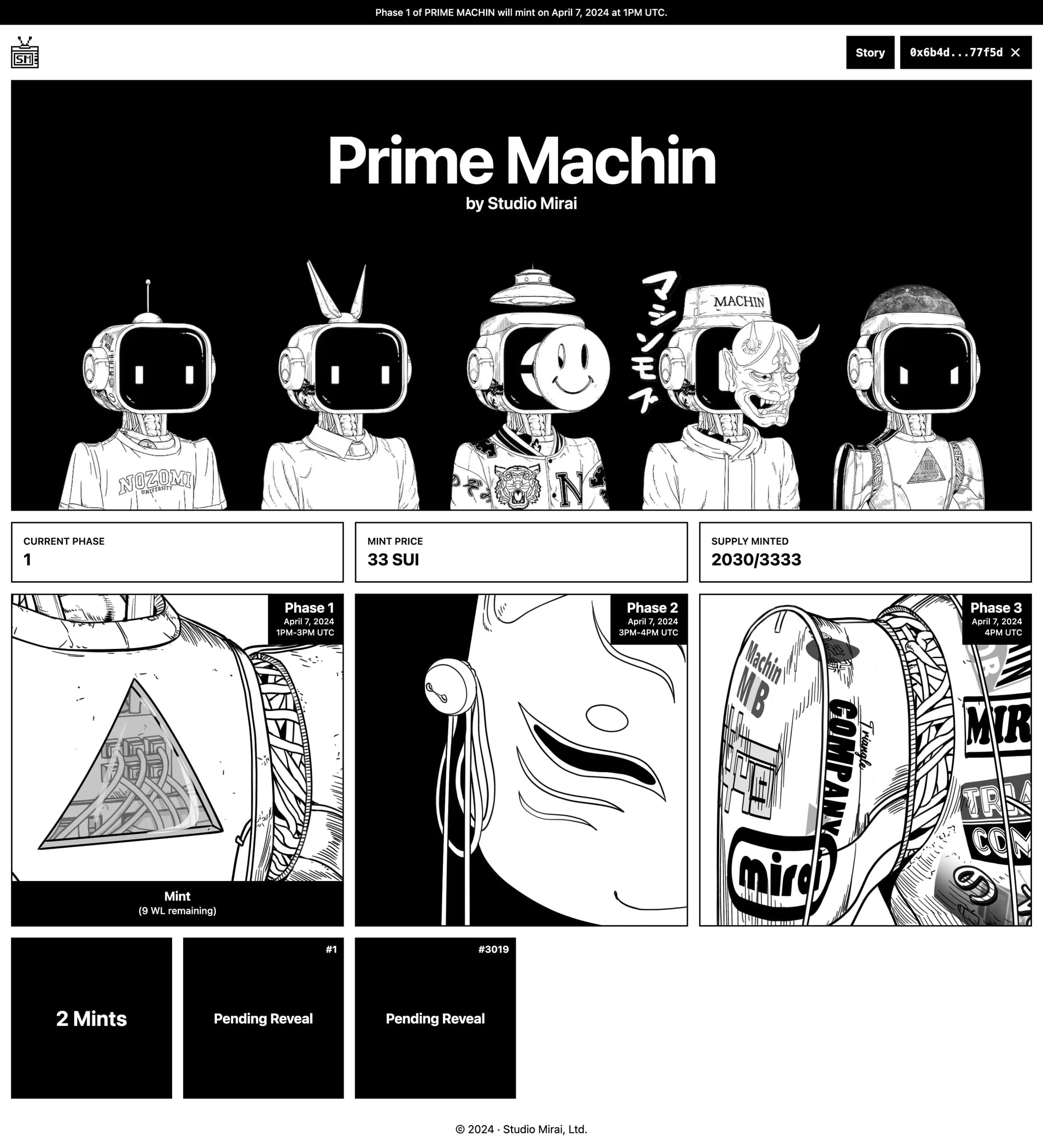
The screenshot above shows two mints pending reveal. During this time, each Prime Machin is held in a shared "Mint" object that can only be accessed by Studio Mirai and you, the holder of the "MintReceipt" assigned to the "Mint". We designed the mint process this way because, after a Prime Machin is minted, we must reveal the artwork by uploading the image data directly onchain.
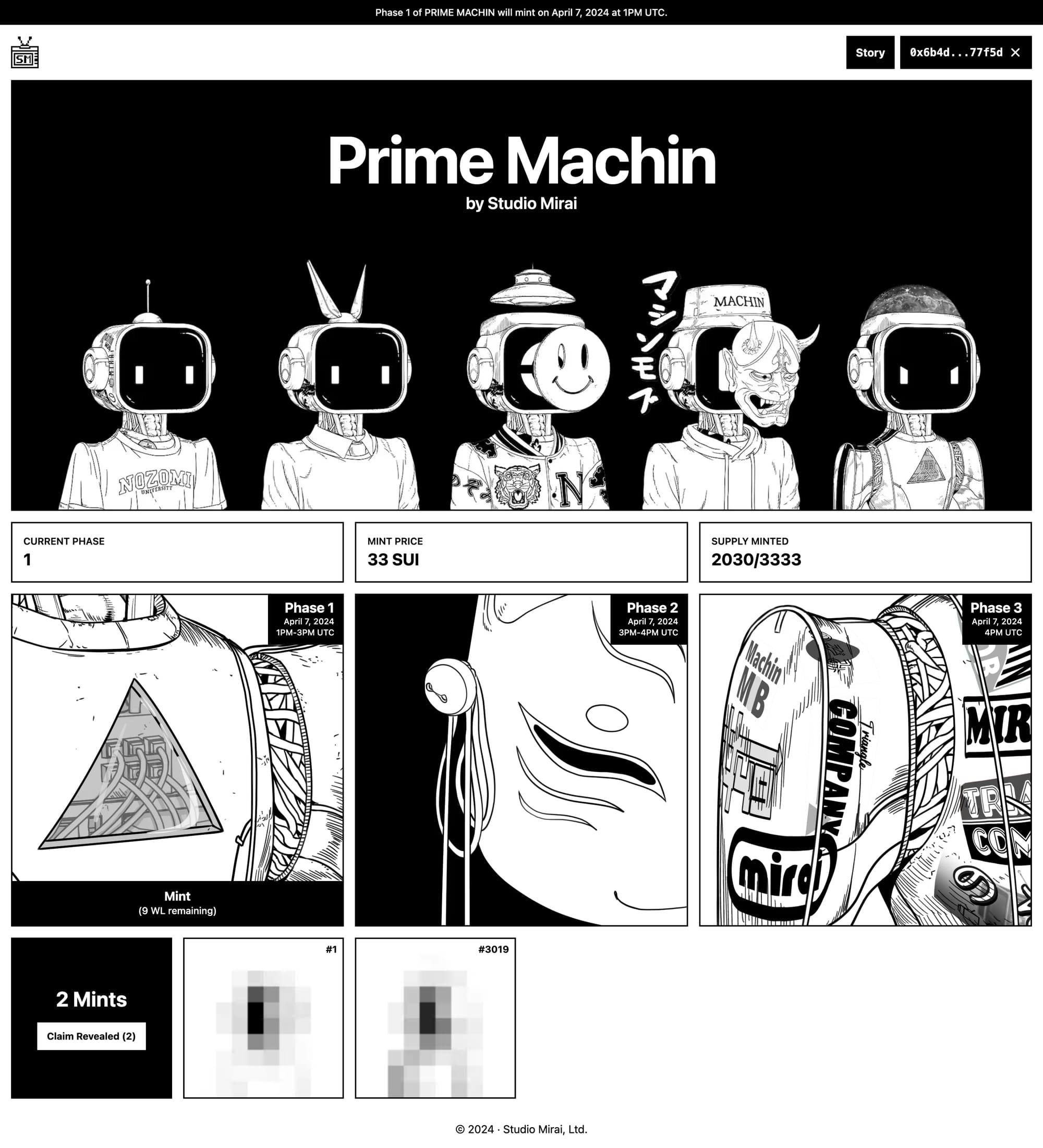
Once your mints have been revealed, claim your revealed mints by clicking the "Claim Revealed" button. We recommend waiting for all your mints to be revealed before claiming – that way you don't waste gas on claiming multiple times.
To view your claimed Prime Machin, go to the Dashboard page of the mint app.
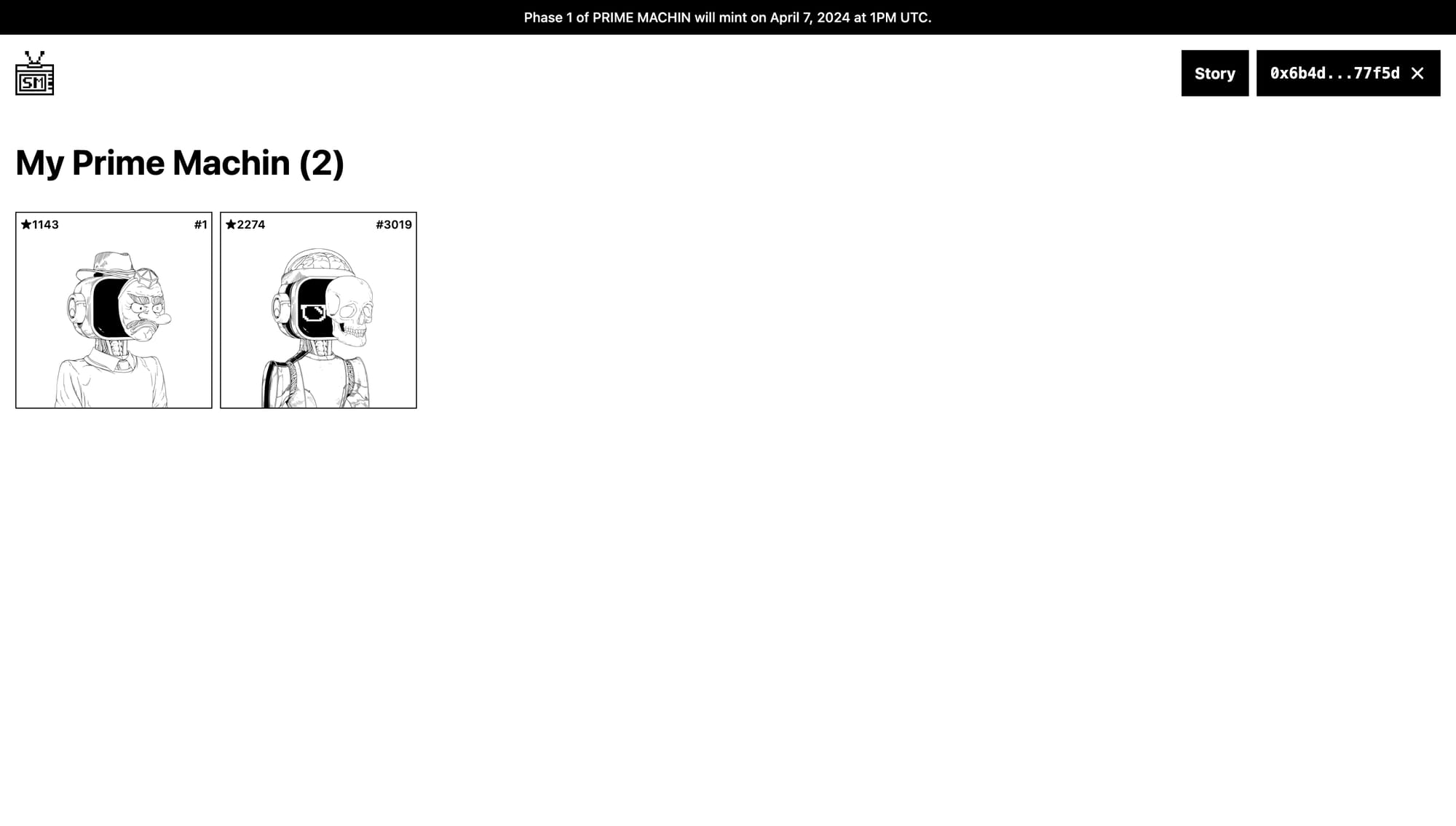
Please note that this page fetches image data directly from the Sui blockchain, so it may be somewhat slow to load depending on how many Prime Machin you have. Post-mint, we will be working with the BlockVision and Indexer teams to get the collection indexed for faster querying, and we will also launch a more comprehensive dashboard for trait and color filtering in May.
Because Prime Machin is the first collection on Sui to persist artwork onchain at scale, it will take some time to perfect the collection viewing UX. If you run into any bugs or glitches when trying to view your Prime Machin, please reach out to us on Discord.
